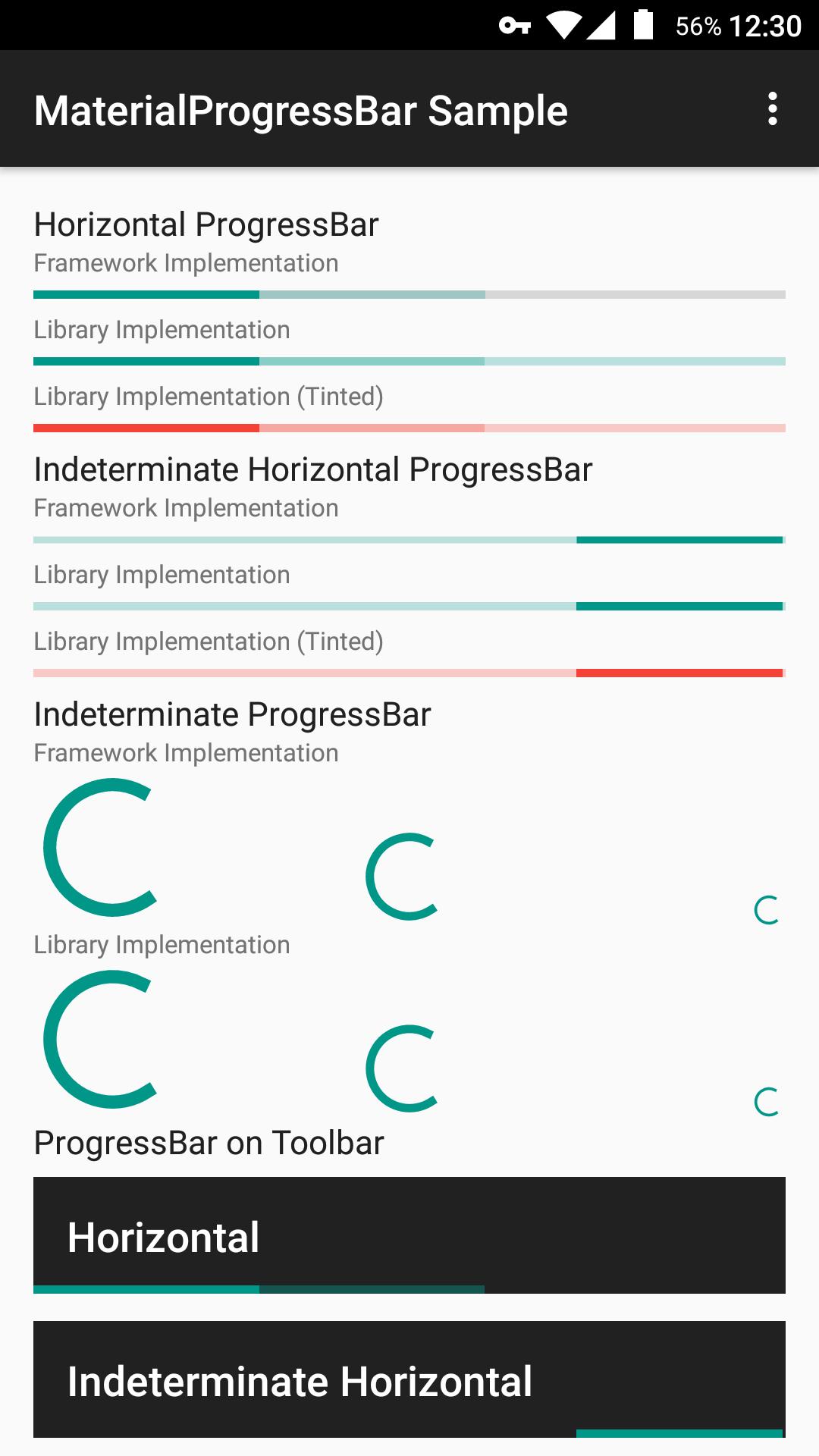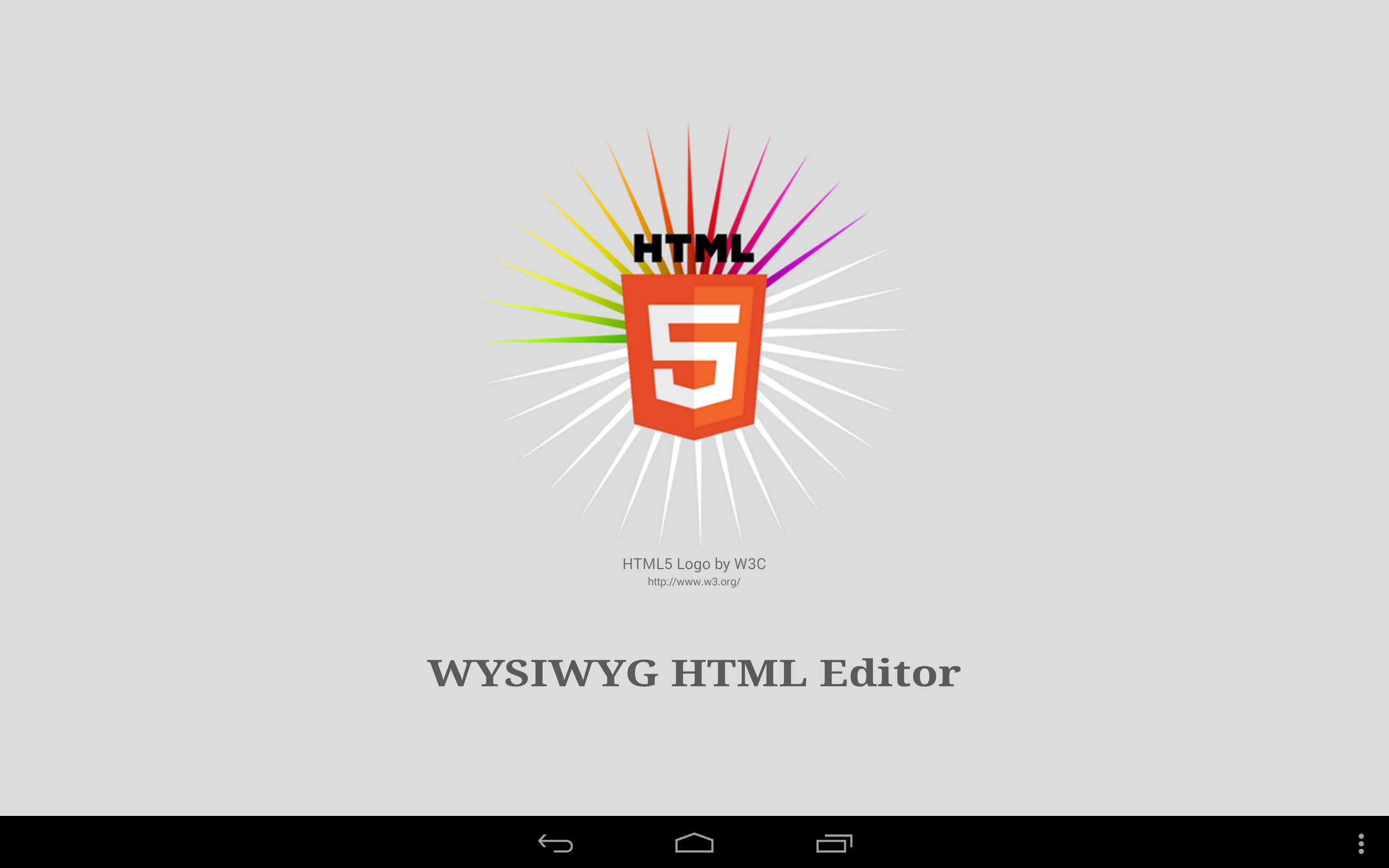Lesser Pad[DEPRECATED] -
Cette application ne peut plus être mise à jour. Nous ne pouvons répondre à aucune demande. Désolé.?
Lesser Pad is the "Simply" memo pad. Data is saved as a text file on SD card, you do not need to be conscious of file name. Lesser Pad design philosophy derived from the old Palm OS Memo Pad. Lesser Pad is not a lesser panda, sorry.
Exigences
-------------
Android 8.0 or higher, with inserted SD card or built-in external storage area is mandatory.
Encryption Software
--------------------
This software contains the encryption function. this feature is available on Android 2.2 or higher.
This is "publicly available" encryption source code and its object code.
Notified already to the USA authorities as ECCN 5D002.
If there is a restriction on the importation or use of encryption products at area where to use this, you must be comply it.
Please see more in https://goo.gl/LfjgqS
Usage
------
###File List
When you launch the Lesser Pad, a list of text files in the "Default Folder" is displayed.
* Lorsque vous appuyez sur le spinner dans le coin supérieur droit de l'écran (sur la barre d'action en nid d'abeille ou supérieur), vous pouvez sélectionner "Autres dossiers au même niveau que le dossier par défaut".
* Tap a file name, open the editor screen.
* Hold a file name, can open the file in other apps.
* When you press the "New" button at the bottom left of the screen (on the ActionBar in Honeycomb or higher), can create a new text file.
* Press "Edit Folders..." on the ActionBar or menu, "Edit Folders" screen is displayed.
* Press "Settings ..." on the menu or ActionBar, open the Settings screen.
###Editor Screen
* Appuyez sur le spinner dans le coin supérieur droit de l'écran (sur la barre d'action en nid d'abeille ou supérieur), si vous sélectionnez un autre dossier, passez à ce dossier le fichier actuel.
* Can be "search by passed to other apps", "copy", "cut", for selected text in the edit field.
* Can be shared with other apps of the text in edit field.
* Open the dialog from ActionBar or menu, you can check modified date and the number of characters, automatic renaming, or deleting file.
* Text is automatically saved when the Lesser Pad is paused by, for example, press the home key or back key.
* When you create new file, file name is generated automatically by the Lesser Pad.
###Edit Folders Dialog
* You can do name change and create new folder, and delete.
* Can only delete folders that are empty.
* For "Default Folder" can not be operated.
###Preferences
* You can set the font size, cursor position when open a file, the default folder.
* If you want to change the default folder, please enter the folder name on the SD card. Please omit the part that points such as "/mnt/sdcard", the upper layer of the SD card.
Keyboard Shortcut
------------------
Please see http://goo.gl/80708K
Autorisation
------------
Pour la sauvegarde du fichier texte, le PAD moins nécessite une autorisation d'écriture à la carte SD. Dépendance sur la version d'Android, qui peut être affichée pour permettre les autorisations autres que celle-ci pendant l'installation, elle est nécessaire par le système d'exploitation pour la compatibilité, le pad moins que les autorisations ne sont pas utilisées.
Copyright of part
------------------
Une partie des icônes de menu et l'icône du lanceur de Leser Pad sont basées sur un ensemble d'icônes que M. Danny Allen a créé le [Monochrome] (http://kde-look.org/content/show.php/monochrome?content=18317).
Licence
--------
This program is free software; Vous pouvez le redistribuer et / ou le modifier en vertu des termes de la licence publique générale GNU publiée par la Free Software Foundation; soit la version 3 de la licence, soit (à votre option) toute version ultérieure.
Ce programme est distribué dans l'espoir qu'il sera utile, mais sans aucune garantie; Sans même la garantie implicite de qualité marchande ou d'adéquation à un usage particulier. For more information, please read the [GNU General Public License]( http://www.gnu.org/copyleft/gpl.html ).
Source Code
------------
Can be obtained from http://sourceforge.jp/users/kodakana/pf/Lesser_Pad/scm/ The source code of this program.
What's New in the Latest Version 1.0b
Last updated on Aug 1, 2023 2023-07-29 Ver.1.0b+Corrected uncorrected descriptions.
2023-07-28 Ver.1.0
+Adjusted some features.
+Added "Auto" option for appearance color.
+Added support for adaptive icon.
-Support for Android 7 and below has ended.
!This will probably be the last update for the time being. see more: https://pulpdust.org/i/entry.php?id=1931910

![Lesser Pad[DEPRECATED]](https://images.downcc1.com/uploads/20250329/logo_67e7a3e42734d1.png)
![Lesser Pad[DEPRECATED]](https://images.downcc1.com/uploads/20250329/img_67e7a3e427a4b1.png)
![Lesser Pad[DEPRECATED]](https://images.downcc1.com/uploads/20250329/img_67e7a3e429a0b1.png)
![Lesser Pad[DEPRECATED]](https://images.downcc1.com/uploads/20250329/img_67e7a3e42a42e1.png)