Complete E.R.P.O. Beginner’s Guide
E.R.P.O. is a fast-paced Roblox co-op experience where you take control of resourceful robots with the objective of reclaiming valuables from suspicious properties. You can explore these eerie environments lurking with monsters, solo as well as with teammates. So, to help you maximize your chances of survival and reach higher levels, here's a complete beginner's guide for ERPO.
ERPO Basic Controls and Mechanics

E.R.P.O. is a cooperative Roblox game, regardless, having a complete know-how of the game's controls is essential to having a better experience and utilizing every tool at your disposal. So, here's all the controls you need to know:
| Action | Key/Button |
|---|---|
| Move Cursor | Mouse |
| Interact with Objects | Left Mouse Button |
| Use Objects | E |
| Run | Shift |
| Crouch | C |
| Open Map | T |
| Unlock Cursor | Y |
In addition to movement and interaction, there's also the physics that you need to be aware of. When collecting and transporting items, slow movements help avoid damaging your loot. Damage can occur from bumps or collisions with obstacles, which in turn can lower the value of your collected items significantly.
How to earn money in ERPO
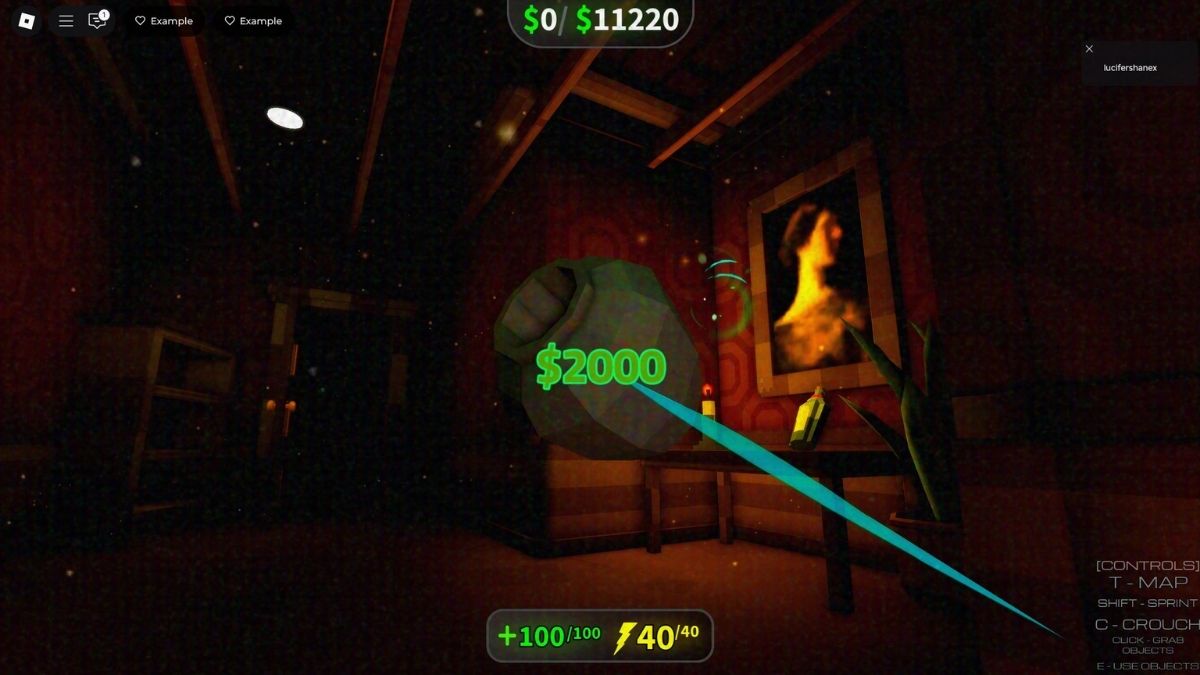
Earning money is tied directly to your ability to collect and deliver valuables. As soon as you enter a property, your objective becomes clear: find the highlighted items and bring them back safely to reach or exceed the quota shown on your HUD.
Each valuable has a specific cash value and condition that affects its worth. For example, pristine diamonds, red vases, and even unusual objects like banjos have a higher value if they remain undamaged. You can also overload the extraction with excess items to gain extra cash to buy upgrades.
The primary tool for transporting these items is the hovering trolley. This provides a secure way to store your loot until you reach the extraction point. Once you’ve loaded your trolley, make your way to the Collection Machine where your items are processed and turned into cash. Also, make sure you're safely away from the machine when it activates to avoid being caught in the extraction process.
How to revive teammates in ERPO
Unlike most horror titles, ERPO lets you revive your teammates mid-game. So, when one of your fellow teammates is killed, whether by accident or by a monster, you can bring them back. The Revival Machine is your go-to solution for this. Follow these steps to do so:
- Collect your teammate's head and bring it to the Revival Machine.
- Place the head on the area, and bring back items with value exceeding the one shown on the screen.
- Once you've reached the value, e.g. $4,000, move away from the machine.
- The revival process will begin, and your teammate will respawn.
Also, this process can be repeated as many times as you want, as long as you collect and bring back your teammates' heads and have enough spare cash to revive them. Once you leave the level, you won't be able to revive them.
Best items to buy at Bloxman's Shop

Between rounds, the Bloxman’s Shop level provides you with a variety of upgrades and equipment. Here, you can purchase weapons, consumables and other items that you can use to maximize your chances of survival in the coming levels.
Items such as Grenades and Land Mines provide you with an offensive way to deal with monsters and get rid of them permanently on that level, as long as you deal enough damage. Consumables like Health Kits are also available, that let you quickly recover from any damage. Do not use them in the shop, or else you will die, and cannot be revived.
Other useful gadgets include Enemy Radars, which alert you to nearby threats when there's a monster nearby. You can buy these items by carrying them to the platform on the left and pressing the green button once done. The value will be deducted from your previous level's loot.
How to buy upgrades at Bloxman's Shop
Apart from items, you also have the option to buy upgrades at the Bloxman's shop. These are perks that provide permanent buffs to your character or to your whole team depending on what you buy. These perks have rarities like Common to Legendary and are unlocked as you progress through levels.
Here's how to buy them:
- Enter the Bloxman's Shop, and turn right.
- You'll find a screen on the wall, with the label upgrade.
- At the lower left of the screen, you have the option to toggle between 'Team Upgrade' and 'Self Upgrade'.
- Depending on your budget, you can purchase upgrades from that screen.
These include common buffs like increasing your team's visibility and reducing darkness, to more significant ones like heavy discounts on purchases and increased HP for your character.
Every monster and how to avoid them in ERPO

The properties in E.R.P.O. are filled with a variety of monsters, each with its own behavior and level of threat. Some of them are easily outmaneuvered by simply staying out of their line of sight, while others require more careful planning. So, here's each of them and how you can deal with them:
| Monster | Description | How to avoid |
|---|---|---|
| Duck/Apex | A cute duck, that turns into a flying menace and deals damage when you interact with it. | Avoid clicking. Take it out with a grenade or use the extraction point. |
| Reaper | A doll-like monster with scissors hands. Will attack you when close, and deal lots of damage. | Take it out using a grenade. Avoid getting too close. |
| Robe | A Black shadow-like figure will sneak up on you and one-shot you. | Crouch and hide under tables. Avoid hiding at the same place twice. |
| Huntsman | A humanoid monster carries a rifle that deals 75HP damage (so, two shots to kill you). | Crouch and hide under tables. Avoid getting close. |
For more on Horror Games, check out All Items and Upgrades in R.E.P.O. or Best R.E.P.O. Game Mods on Pro Game Guides!
-
 Get free Primogems, Mora, Experience, and more with these November 2024 Genshin Impact codes, 5.1 livestream codes, and find out how to redeem active codes.
Get free Primogems, Mora, Experience, and more with these November 2024 Genshin Impact codes, 5.1 livestream codes, and find out how to redeem active codes. -

Top 5 Mods for Metaphor ReFantazio
If you are bored with playing the vanilla version of Metaphor ReFantazio, you can check out these five mods. -

How to win the costume contests in Roblox Haunt 2024
Struggling with your submissions for Roblox's The Haunt event in 2024? Check out our guide on using Dress to Impress to create your captures! -

Dragon Age The Veilguard walkthrough, tips and tricks
Our walkthrough for Dragon Age: The Veilguard with some handy tips and tricks, with guides for puzzles, bosses, companions, equipment, romance, and more!
